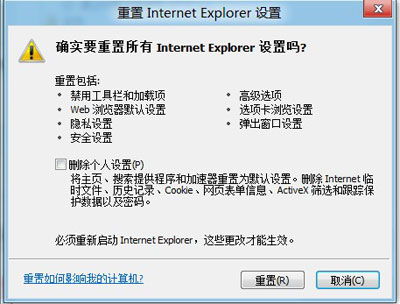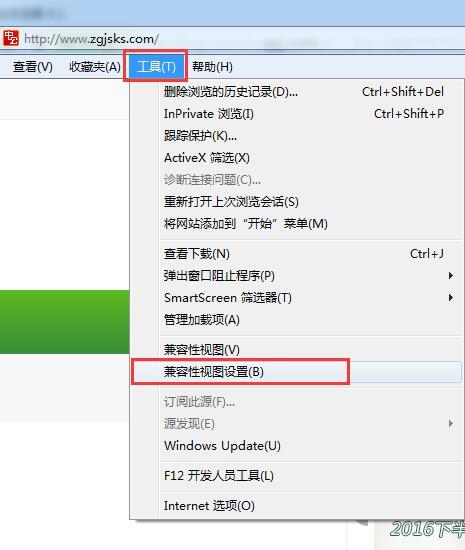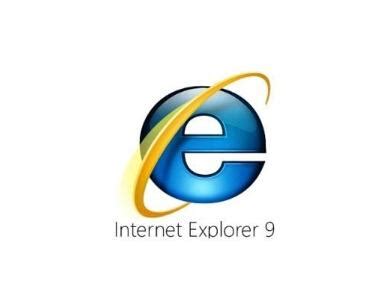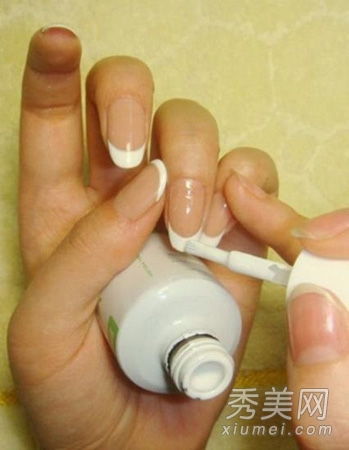如何在IE浏览器中让iframe背景变透明
2024-12-04 10:46:08
`标签中设置`bgcolor`属性为`transparent`。这样,子页面的背景也会变为透明,使得`iframe`看起来没有背景色。具体的设置方法是在子页面的``标签中添加`bgcolor="transparent"`属性。例如:
```html
Untitled Document
```
结合设置以实现完全透明
通过上述两个步骤,`iframe`在IE浏览器下的白色背景就可以成功地变为透明。为了更清晰地展示,这里给出一个完整的示例,包括主页面和子页面的代码。
主页面(main.html):
```html
Main Page
body {
background-color: blue;
```
子页面(test1.html、test2.html、test3.html,以test1.html为例):
```html
Test Page 1
This is content in iframe 1.
- 上一篇: 暗黑3必看!全面解锁彩虹关通关秘籍
- 下一篇: 魔兽世界8.3版本踏风武僧天赋怎么加点?
相关下载
相关攻略
-
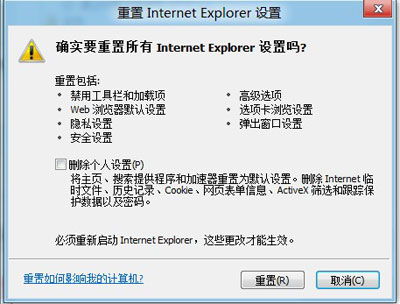 轻松恢复!IE浏览器主页被改怎么办?一键变回原来设置!资讯攻略11-28
轻松恢复!IE浏览器主页被改怎么办?一键变回原来设置!资讯攻略11-28 -
 360安全卫士如何修复IE浏览器?资讯攻略11-09
360安全卫士如何修复IE浏览器?资讯攻略11-09 -
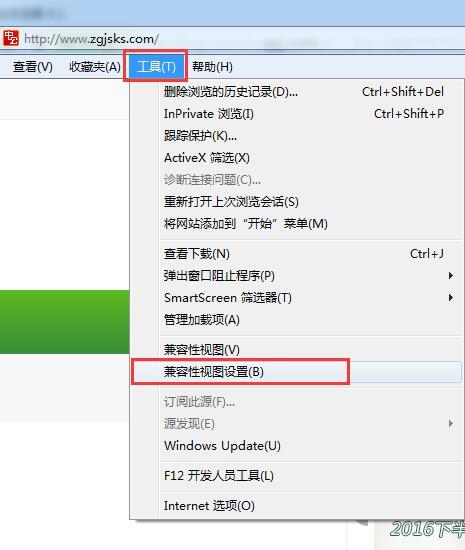 非IE6-IE10浏览器用户,请注意您的报名提示!资讯攻略11-07
非IE6-IE10浏览器用户,请注意您的报名提示!资讯攻略11-07 -
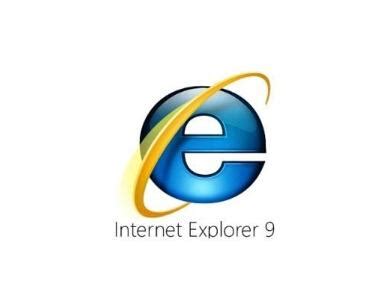 IE浏览器系列是什么?资讯攻略12-05
IE浏览器系列是什么?资讯攻略12-05 -
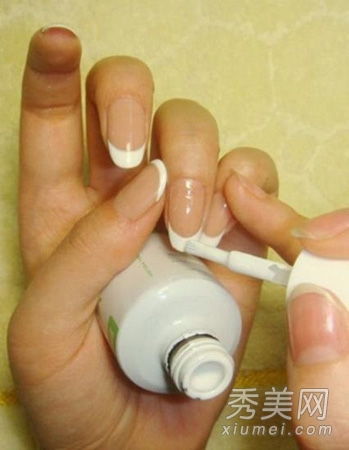 应对指甲油变干的实用方法资讯攻略11-26
应对指甲油变干的实用方法资讯攻略11-26 -
 如何清理IE浏览器缓存?资讯攻略11-05
如何清理IE浏览器缓存?资讯攻略11-05